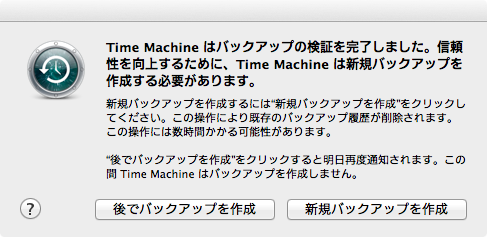先週からこんなメッセージが出るようになって、バックアップされなくなった…
「新規バックアップを作成」しちゃうと、今までのバックアップがなくなってしまうみたいなので、いろいろ探した結果、Appleサポートコミュニティにあった手順で復元。
—- 実行したコマンドと結果
MacBook-Pro:Data root# fsck_hfs -drfy /dev/disk1s2
journal_replay(/dev/disk1s2) returned 0
** /dev/rdisk1s2
Using cacheBlockSize=32K cacheTotalBlock=32768 cacheSize=1048576K.
Executing fsck_hfs (version diskdev_cmds-540.1~34).
** Checking Journaled HFS Plus volume.
** Detected a case-sensitive volume.
The volume name is Time Machine バックアップ
** Checking extents overflow file.
** Checking catalog file.
** Rebuilding catalog B-tree.
hfs_UNswap_BTNode: invalid node height (1)
** Rechecking volume.
** Checking Journaled HFS Plus volume.
** Detected a case-sensitive volume.
The volume name is Time Machine バックアップ
** Checking extents overflow file.
** Checking catalog file.
** Checking multi-linked files.
** Checking catalog hierarchy.
** Checking extended attributes file.
** Checking multi-linked directories.
privdir_valence=35223, calc_dirlinks=79497, calc_dirinode=35223
** Checking volume bitmap.
** Checking volume information.
Invalid volume file count
(It should be 1659592 instead of 1461052)
Invalid volume directory count
(It should be 262802 instead of 221122)
Invalid volume free block count
(It should be 479283969 instead of 480250846)
invalid VHB nextCatalogID
Volume header needs minor repair
(2, 0)
Verify Status: VIStat = 0x8000, ABTStat = 0x0000 EBTStat = 0x0000
CBTStat = 0x0000 CatStat = 0x00000000
** Repairing volume.
** Rechecking volume.
** Checking Journaled HFS Plus volume.
** Detected a case-sensitive volume.
The volume name is Time Machine バックアップ
** Checking extents overflow file.
** Checking catalog file.
** Checking multi-linked files.
** Checking catalog hierarchy.
** Checking extended attributes file.
** Checking multi-linked directories.
privdir_valence=35223, calc_dirlinks=79497, calc_dirinode=35223
** Checking volume bitmap.
** Checking volume information.
** The volume Time Machine バックアップ was repaired successfully.
しかし、バックアップ作成を実行しても書き込みできないというエラーが発生し、ディスクユーティリティでTime Capsule の スパース・ディスクイメージバンドル・ファイルを修復しようとしたが、こちらもリードオンリー。
なんだか面倒になってきて、「新規バックアップ作成」を実行 ![]()
Lion だからなんか違うのかな? MacBookPro本体のHDDの残り容量が少なくなってきてるからなのか??